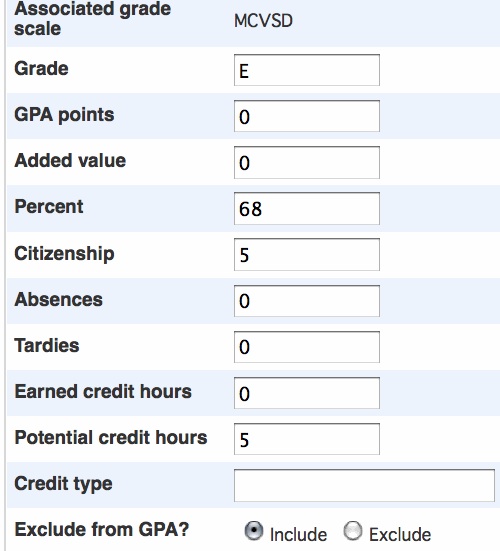
Report Card & Transcript: Displaying Final Grades & Credits for Students with Failing Y1 (Course) Grades
By default, PowerSchool will not display the percent grade or earned credit for any failing Y1 (course) grade on a report card or transcript.
To display this failed course data on a report, an administrator must edit the student's Historical grade information.
Open the
Y1Historical grade for the student by following the Tip here:
https://www.mcvsd.org/tips/powerschool/ps_changing_historical_grades.htmlChange the
0in the Earned Credit Hours to the same value as the Potential Credit Hours (such as5), then hit Save.
Do not adjust GPA points, Grade, Percent, or other values in the student's Historical Grade.In the example below, I changed the
0Earned Credit Hours to5Earned Credit Hours.After saving, you can proceed to print the student's report card or transcript, which will now show both percent grade and credits.
Before:
After:
If there are any questions, please contact the Tech Group.
~~~~~~~~~~~~~~~~~~~~~~~~~~~~~~~~~~~~~~~~~~~~~~~~~
Need help from the Tech Group? Use the Online
MCVSD "Information Technology Help Request" form
https://tg.mcvsd.org/techhelp/
~~~~~~~~~~~~~~~~~~~~~~~~~~~~~~~~~~~~~~~~~~~~~~~~~